
One of the most essential topic in network security is IPsec over GRE, In this article you will discover how to protect data by combining IPsec encryption with GRE tunneling for secure communications. Here we implement IPsec over GRE on Cisco IOS routers to understand the core configuration.
There are many Cisco security courses which covers this topics but many a times candidates do not pay much attention. In reality it is frequently used in many organization's infrastructure to protect against threat for the data which travels over insecure network.
As per the below topology, Let's understand and configure site-to-site VPN based on these tasks
Tasks - IPsec over GRE on Cisco IOS
● Configure R1 AS Branch-01 router with ip address of 100.0.0.1/24 and 192.168.1.1/24 on 0/1 and create tunnel interface 10 with ip address 10.0.0.1/24 and tunnel destination would be 200.0.0.1
● Configure R2 AS Branch-02 router with ip address of 200.0.0.1/24 and 172.1.1.1/24 on 0/1 and create tunnel interface 12 with ip address 10.0.0.2/24 and tunnel destination would be 100.0.0.1
● Create site to site VPN tunnel b/w gre tunnel 10 and gre tunnel 12 using pre shared key unnets@123
● Verify from tunnel 10 to tunnel 12

IPsec over GRE Explained
Site-to-Site IPSec VPN Tunnels are used to allow the secure transmission of data, voice and video between two sites (e.g. offices or branches).
The VPN tunnel is created over the Internet public network and encrypted using a number of advanced encryption algorithms to provide confidentiality of the data transmitted between the two sites.
This article will show how to setup and configure two Cisco routers to create a permanent secure site-to-site VPN tunnel over the Internet, using the IP Security (IPSec) protocol.
In this article we assume both Cisco routers have a static public IP address. Readers interested in configuring support for dynamic public IP address endpoint routers can refer to our Configuring Site to Site IPSec VPN with Dynamic IP Endpoint Cisco Routers article.
IPSec VPN tunnels can also be configured using GRE (Generic Routing Encapsulation) Tunnels with IPSec. GRE tunnels greatly simply the configuration and administration of VPN tunnels and are covered in our Configuring Point-to-Point GRE VPN Tunnels article.
Lastly, DMVPNs – a new VPN trend that provide major flexibility and almost no administration overhead can also be examined by reading our Understanding Cisco Dynamic Multipoint VPN (DMVPN),
Dynamic Multipoint VPN (DMVPN) Deployment Models & Architectures and Configuring Cisco Dynamic Multipoint VPN (DMVPN) – Hub, Spokes , m GRE Protection and Routing – DMVPN Configuration articles.
ISAKMP (Internet Security Association and Key Management Protocol) and IPSec are essential to building and encrypting the VPN tunnel. ISAKMP, also called IKE (Internet Key Exchange), is the negotiation protocol that allows two hosts to agree on how to build an IPSec security association.

ISAKMP negotiation consists of two phases: Phase 1 and Phase 2.
Phase 1 creates the first tunnel, which protects later ISAKMP negotiation messages. Phase 2 creates the tunnel that protects data.
IPSec then comes into play to encrypt the data using encryption algorithms and provides authentication, encryption and anti-replay services.
As GRE does not have its own mechanism to encrypt traffic it depends on IPSec for getting the encryption job done. As opposed to GRE over IPSec, which encrypts anything that is encapsulated by GRE, IPSec over GRE encrypts only the payload and not the routing protocols running over a GRE tunnel.
In IPSec over GRE, the GRE tunnel is established over the internet, neighbor ship is formed and routes are exchanged and all of this is in clear text. We are only concerned with encrypting the interesting traffic flowing between the two peers.
When securing the routing updates and routes isn’t a requirement and the major concern is to encrypt the information/payload flowing between the peers we use IPSec over GRE.
IPSec over GRE also eliminates the additional overhead of encrypting the GRE header.
Configuring IPsec over GRE on Cisco IOS Routers
In case, you want to do practical on scenarios like above or more advanced Cisco labs such as Cisco CCNP SISE and Cisco firepower labs. You should first obtain adequate training on understanding the topics mentioned in each of their courses. You can find IPsec in much more detail in CCNP SCOR course or in any security course because it lays down the foundation of network security.
I hope above article will help you in understanding the concepts and configurations of IPsec over GRE on Cisco IOS routers.
He is a senior solution network architect and currently working with one of the largest financial company. He has an impressive academic and training background. He has completed his B.Tech and MBA, which makes him both technically and managerial proficient. He has also completed more than 450 online and offline training courses, both in India and ...
More... | Author`s Bog | Book a MeetingFAQ
Comments (0)
Popular posts


Different Types of Network Topologies ...
25 Aug 2025
CCNA Exam Fees and Expenses Breakdown
25 Aug 2025
New Cisco CCNA Syllabus for 2025
25 Aug 2025
Top 12 Cloud Service Providers Globally ...
29 Aug 2025Recent posts
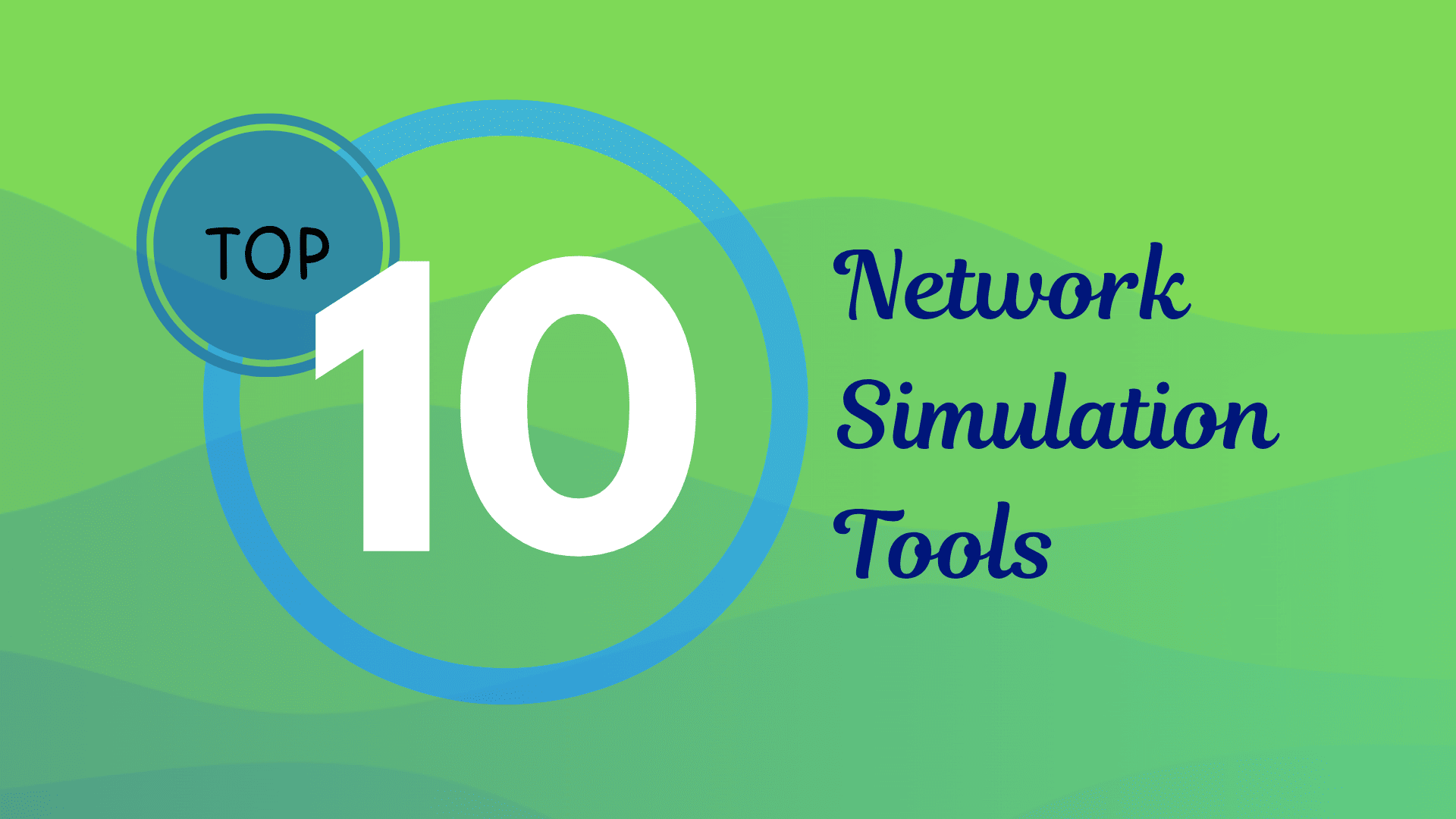
Best Network Simulation Tools for ...
8 Oct 2025.jpg)
What is NAT in Networking and How it ...
6 Oct 2025
Top 20 CI/CD Tools For Easy Development ...
1 Oct 2025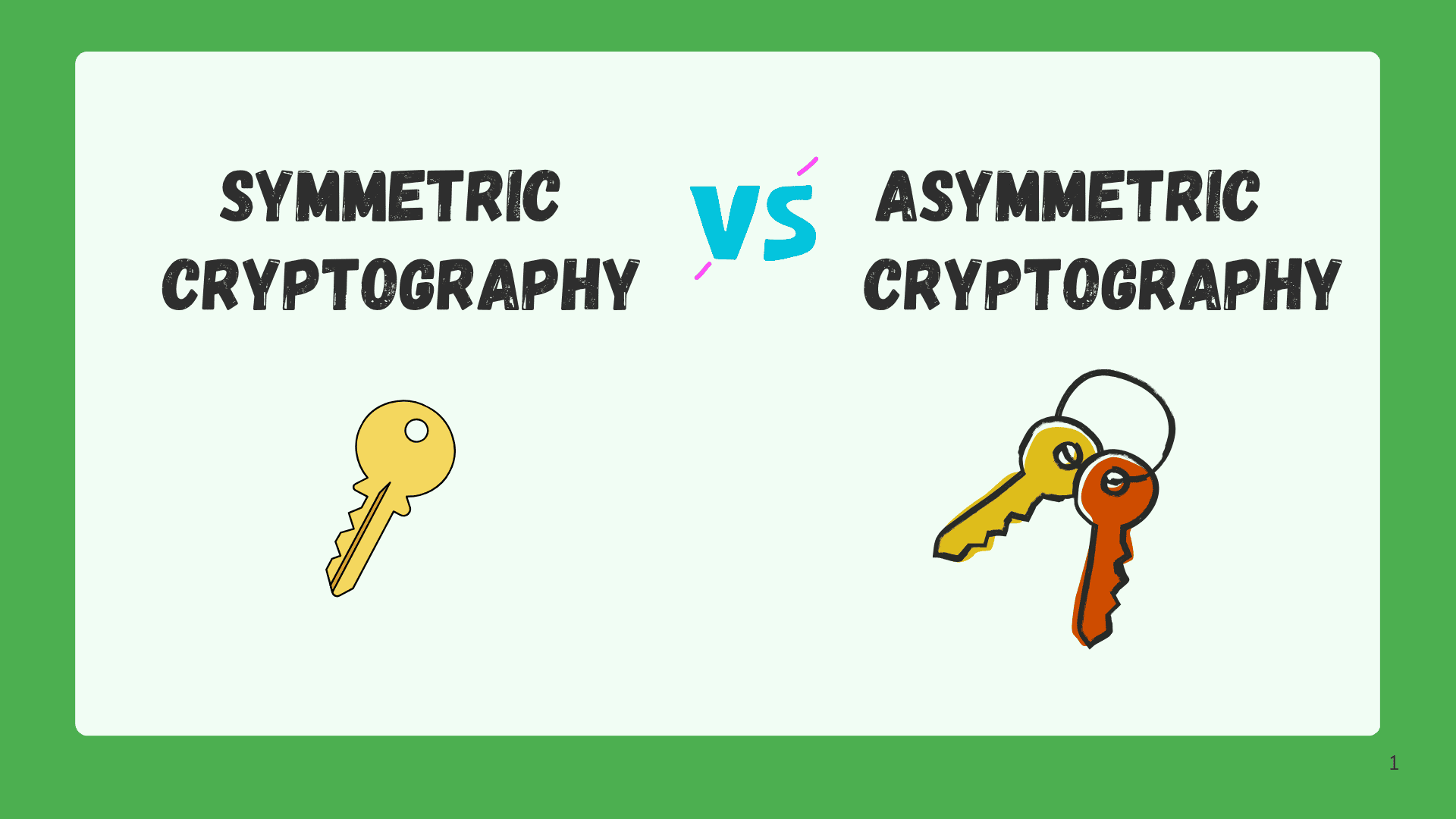
Difference Between Symmetric and ...
1 Oct 2025.png)
What are the Different Layers of ...
29 Sep 2025Upcoming batches
Contact learning advisor





























