
F5 Networks is a leading provider of application delivery and security solutions, known for its innovative technologies that enhance application performance and security. One such offered by F5 Networks is SSL offloading. which refers to the process of decrypting SSL/TLS traffic at a dedicated device, such as an F5 load balancer, rather than on the web server itself.
This article will explore SSL offloading, its benefits, and how F5's SSL offloading capabilities optimize network efficiency and security. We will also learn how to configure F5 SSL offloading into your networks. With our online F5 Network courses, you can learn more about such concepts and gain knowledge about them.
What is SSL Offloading?
SSL offloading is the process of removing SSL/TLS encryption from incoming traffic before it reaches a web server. This technique alleviates the computational burden of encryption and decryption from the server, allowing it to focus on delivering content and handling requests more efficiently.
By using dedicated devices such as load balancers or application delivery controllers (ADCs), SSL offloading can significantly improve the performance of web applications.
Benefits of SSL Offloading
There are many benefits of SSL offloading;
● Improved Performance: By offloading SSL processing, web servers can handle more requests without being bogged down by encryption tasks.
● Faster Load Times: Users experience quicker page loads as the server is freed from intensive decryption processes.
● Enhanced Security: Dedicated devices can inspect decrypted traffic for threats, improving overall network security.
● Scalability: Offloading allows for better resource management during peak traffic times, enabling automatic scaling of web servers.
How to Configure F5 SSL Offloading
Configuring SSL offloading on an F5 Big-IP Load Balancer involves several key tasks to ensure efficient handling of SSL traffic. Here’s a brief overview of the steps involved
Tasks:
● On Bigip-1 create a virtual server vs_Https 172.16.100 with destination ip as 172.16.100.2 at portno. 80 and enable the http profile and select the default ssl profile on clinetssl side select the default pool as pool http and verify the ssloffloading behavior.
● On Bigip-1, also enable the server side ssl profile as the server ssl now the virtual server has both cliient and server side ssl default profile enable now verify it.
● On Bigip-1 create a custom self-signed certificate with the name cert_custom and then create a custom ssl client profile with the name custom client and call that custom certificate in this new ssl client profile and apply this profile on the vs_https
If you want to follow the F5 SSL offloading configuration steps, you can do it on our online F5 virtual Lab.
SSL Offloading Configuration Steps
Step 1: Start the workstation- open it- open the browser and get access to the Big-ip 1 using https to the management IP address as shown below. When you click on login following home page will appear.
Step 2: Now create a new virtual server with the name VS_Https with destination ip address-172.16.100.2 and made it to listen at port no. 443 for it. Click on virtual servers as shown below!

As soon as you will click on virtual server the following page will open showing the virtual server list as shown below:

Step 3: Now create a new virtual server with name VS_Https with destination ip address-172.16.100.2 and made it to listen at port no. 443 for it click on create as soon as you will click on create following page will open:

Step 4: Now into the configuration section select the http profile and select the ssl client (default profile) from available to select.

Step 5: Now scroll down and select the default pool as pool http as shown below and click on finished.

As soon as you will click on finished the virtual server vs_https is show in the list of created virtual server.

Step 6: Now generate the https traffic from the browser and first clear the history, cache, and cookie of your browser

When you generate the https traffic you will get the error message because of self-signed certificate which your browser does not found trusted. So click on continue.

Step 6: As soon as you will click on continue the following page will open. Now you can verify using the cli the ssl offload behavior as shown below:
You can see from above connection table entry the client side connection is at port no. 80 and server side connection connection is plain text at port no. 80 and can also verify the virtual server settings using CLI
Now we have already done the ssl offloading using the default ssl profile and now you can also configure the custom ssl client profile.
F5 SSL Offloading - Summing Up
In summary, SSL offloading is a critical process that enhances web server efficiency by transferring the burden of SSL encryption and decryption to dedicated devices like F5 load balancers. This article discussed the concept of SSL offloading, highlighting its benefits such as improved performance, easier certificate management, and enhanced security.
We also covered the configuration steps for F5 SSL offloading, which streamlines traffic management and optimizes resource utilization. By implementing F5 SSL offloading, organizations can significantly enhance their network performance and user experience.

Thrilok Thallapelly is a senior network consultant who has dedicated his career to the field of networking. He completed Bachelor's degree in Technology in Computer Science from a reputed university in the country. He has always been fascinated by the world of networking and pursued his passion by learning everything he could about routing and ...
More... | Author`s Bog | Book a MeetingFAQ
Comments (0)
Popular posts


Different Types of Network Topologies ...
25 Aug 2025
CCNA Exam Fees and Expenses Breakdown
25 Aug 2025
New Cisco CCNA Syllabus for 2025
25 Aug 2025
Top 12 Cloud Service Providers Globally ...
29 Aug 2025Recent posts
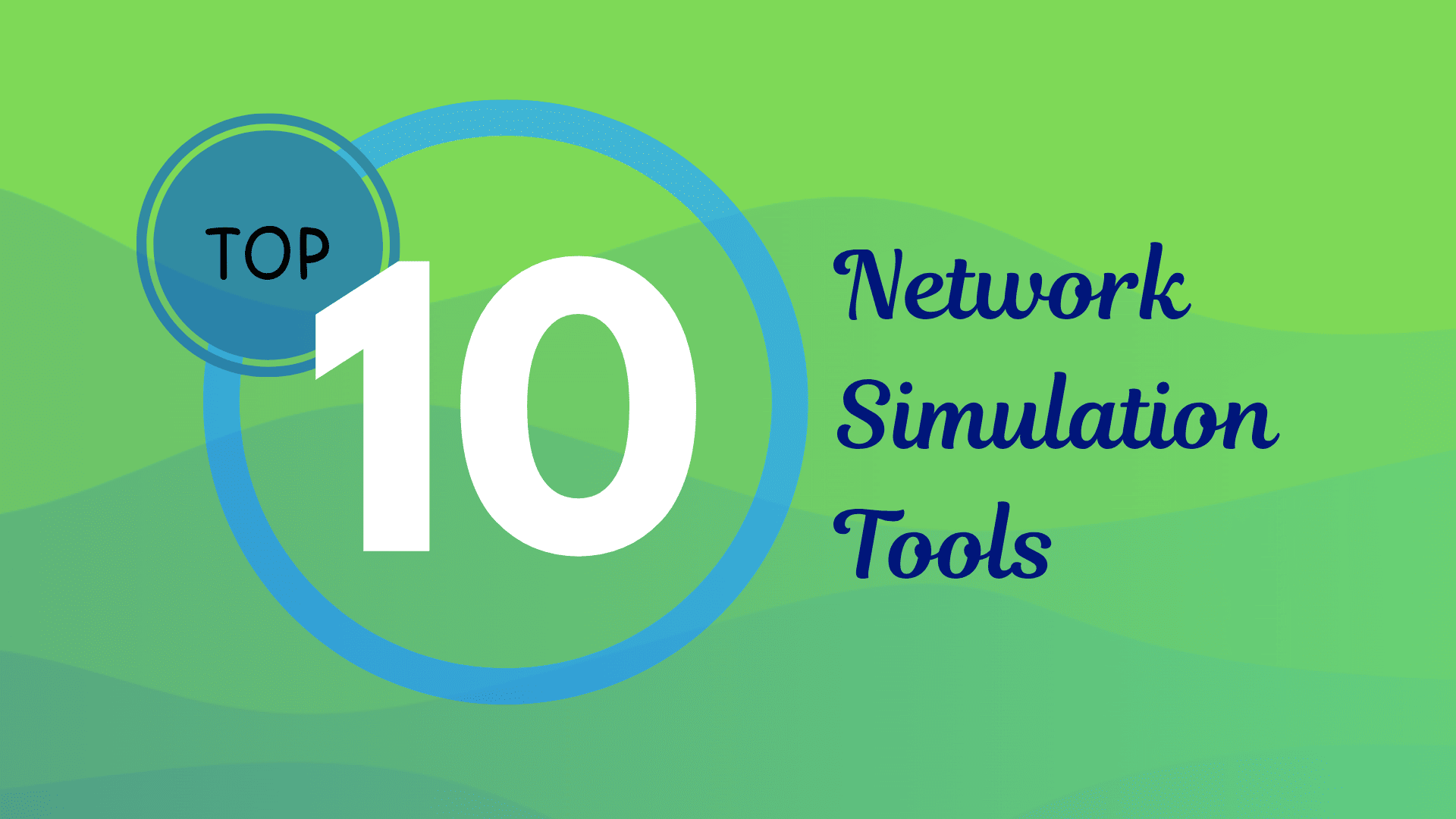
Best Network Simulation Tools for ...
8 Oct 2025.jpg)
What is NAT in Networking and How it ...
6 Oct 2025
Top 20 CI/CD Tools For Easy Development ...
1 Oct 2025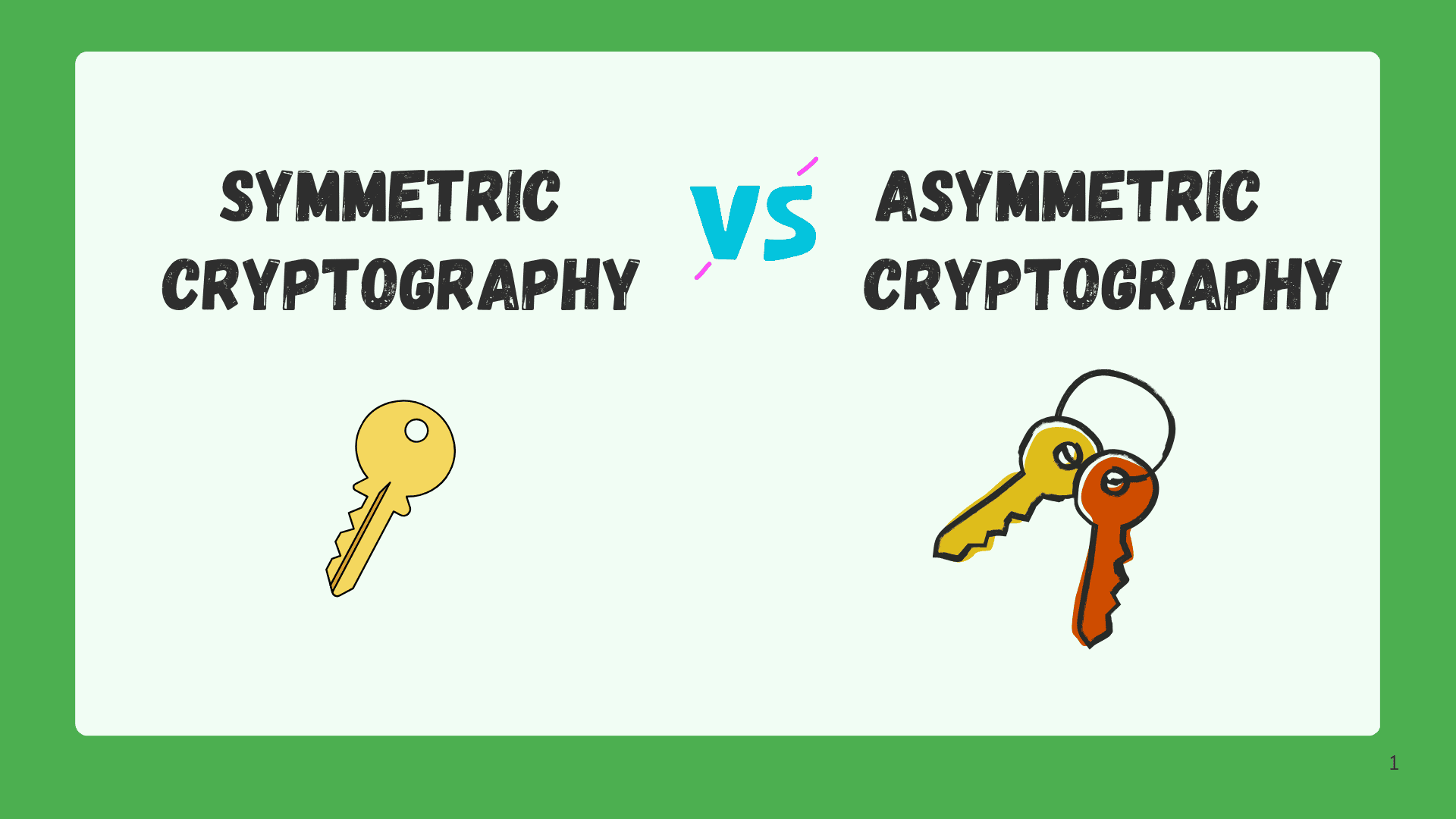
Difference Between Symmetric and ...
1 Oct 2025.png)
What are the Different Layers of ...
29 Sep 2025Upcoming batches
Contact learning advisor











