
Cloud deployment refers to the process of provisioning, configuring, and managing these resources in various environments.
In this article, we will explore various cloud deployment models, including their types, examples, and uses. We will also provide diagrams for better visualization and a comparison of each model to help you understand their unique advantages and disadvantages.
Leading cloud service providers like Amazon Web Services (AWS), Microsoft Azure, and Google Cloud Platform (GCP) offer these deployment models to cater to diverse business needs, making it essential to grasp the concepts for effective cloud strategy implementation.
For a better understanding of the cloud deployment models and their working, you can check out our cloud computing courses, where we have discussed each model in great detail.
What is Cloud Deployment Meaning?
Cloud deployment refers to the method of making cloud services and applications available to users. It involves the distribution and management of cloud resources—such as servers, storage, databases, networking, software, and analytics—across different types of cloud environments.
The primary goal of cloud deployment is to provide scalable, flexible, and cost-effective IT infrastructure that can be accessed over the Internet.
Benefits of Cloud Deployment
● Flexibility: Organizations can choose the deployment model that best fits their needs, whether it's public, private, hybrid, or multi-cloud.
● Performance: Cloud providers offer high-performance computing resources that are regularly updated to the latest technology.
● Security: Leading cloud providers offer robust security measures, including encryption, identity management, and compliance with various regulatory standards.
● Disaster Recovery: Cloud deployment provides reliable backup and recovery options, ensuring business continuity in case of failures or disasters.
● Innovation: Rapid provisioning of resources allows organizations to innovate and bring new products and services to market faster.

4 Cloud Deployment Models
There are 4 types of cloud deployment models - Public, Community, Private, and Hybrid. These cloud deployment models are distinguished by ownership, size, and access.
Below we have discussed these cloud deployment models along with their examples, characteristics, advantages, and disadvantages.
1. Public Clouds
A public cloud is a publicly accessible cloud environment owned by a third-party cloud provider. The IT resources on public clouds are usually provisioned via the previously described cloud delivery models and are generally offered to cloud consumers at a cost or are commercialized via other avenues (such as advertisement).
The cloud provider is responsible for the creation and ongoing maintenance of the public cloud and its IT resources.
Many of the scenarios and architectures explored in upcoming chapters involve public clouds and the relationship between the providers and consumers of IT resources via public clouds.
Examples of Public Cloud Deployment Models are Amazon Web Services (AWS), Microsoft Azure, and Google Cloud.
Characteristics of Public Cloud Deployment Model
1. Scalability: Easily scale resources to meet demand without upfront investments.
2. Cost-Effective: No need for capital expenses on hardware; pay only for what you use.
3. Maintenance-Free: Providers handle all hardware and software maintenance.
4. Accessibility: Resources are accessible from anywhere with an internet connection.
Advantages of Public Cloud Deployment Model
1. Lower investment: Due to the pay per feature the requirement of investment is significantly lower and there is no need for any upfront payment
2. No cost of setting up: The complete cost is borne by the cloud service provider. So there is no need for hardware installation
3. Low maintenance required: There is little or no maintenance for the company as it is completely undertaken by the cloud service provider
4. On-demand resources: Public cloud provides on-demand resources that give scalable solutions
Disadvantages of Public Cloud Deployment Model
1. Low security: Lower level of security as it is completely open to the public.
2. Fewer possibilities of customization: Public clouds cannot be customized as they are standardized services offered to everyone.
Uses of Public Cloud Deployment Model
1. Startups and Small Businesses: Benefit from low initial costs and high scalability.
2. Development and Testing: Quickly spin up environments and shut them down as needed.
3. Large-Scale Applications: Handle fluctuating demands without investing in physical infrastructure.
2. Private Clouds
A private cloud is a computing environment dedicated to a single organization, allowing for centralized access to IT resources across various departments or locations.
This model enables the organization to function as both the cloud consumer and provider, with distinct roles for different departments. The cloud provisioning responsibilities typically fall to a separate department, while other departments access the resources as consumers.
In a private cloud setup, users can access services hosted on the organization's infrastructure via a virtual private network (VPN). It's important to distinguish between "on-premise" and "cloud-based" resources; even if the private cloud is physically located on-site, the IT resources are considered "cloud-based" if they are remotely accessible.
Examples of Private cloud are Amazon Virtual Private Cloud (VPC), Microsoft Azure Stack, Hewlett Packard Enterprise (HPE), and VMware.
Characteristics of Private Cloud Deployment Model
1. Customization: Tailored to meet specific business and security requirements.
2. Enhanced Security: Dedicated resources and private networks enhance security and compliance.
3. Control: Full control over the infrastructure, software, and security policies.
Advantages of Private Cloud Deployment Model
1. Increased Control: Organizations have full control over their infrastructure, allowing for tailored configurations and management of resources according to specific needs.
2. Customization: Private clouds can be customized to meet unique business requirements, enabling organizations to develop features and functionalities that align with their operational goals.
3. Enhanced Security: With dedicated resources, private clouds provide higher levels of security and privacy, minimizing the risk of data breaches and unauthorized access.
Disadvantages of Private Cloud Deployment Model
1. Higher Costs: Private clouds typically require significant upfront capital investment for hardware and infrastructure, as well as ongoing maintenance costs.
2. Complex Management: Managing a private cloud can be complex, requiring skilled IT personnel to maintain and operate the infrastructure effectively.
3. Limited Scalability: Scaling a private cloud often involves purchasing additional hardware, which can be time-consuming and costly compared to the on-demand scalability offered by public clouds.
4. Longer Deployment Time: Setting up a private cloud can take longer than deploying services in a public cloud due to the need for hardware procurement and configuration.
Uses of Private Cloud Deployment Model
1. Regulated Industries: Healthcare, finance, and government sectors with stringent compliance needs.
2. Large Enterprises: Organizations requiring high levels of control and customization.
3. Sensitive Data: Workloads involving sensitive or proprietary data.
Check Out More Cloud Computing Courses
1. Azure Certification Training Courses
3. Hybrid Clouds
A hybrid cloud is a cloud environment comprised of two or more different cloud deployment models.
For example, a cloud consumer may choose to deploy cloud services processing sensitive data to a private cloud and other, less sensitive cloud services to a public cloud. The result of this combination is a hybrid deployment.
An organization using a hybrid cloud architecture that utilizes both a private and public cloud.
Hybrid deployment architectures can be complex and challenging to create and maintain due to the potential disparity in cloud environments and the fact that management responsibilities are typically split between the private cloud provider organization and the public cloud provider.
Examples of Hybrid Cloud are Microsoft Azure, Amazon Web Services (AWS) Outposts, IBM Cloud, and Google Anthos.
Characteristics of Hybrid Cloud Deployment Models
1. Flexibility: Choose the optimal environment for each workload.
2. Cost Management: Optimize costs by balancing between public and private cloud resources.
3. Data Mobility: Seamless movement of data and applications across environments.
4. Resilience: Increased availability and disaster recovery options.
Advantages of Hybrid Cloud Deployment Models
1. Flexibility: Organizations can choose where to run specific workloads, allowing them to optimize resource allocation based on sensitivity and performance needs.
2. Enhanced Security: Organizations can keep sensitive data in a private cloud while using the public cloud for less critical operations, providing a balanced approach to security.
3. Improved Disaster Recovery: The hybrid model allows for better disaster recovery strategies by enabling data to be backed up across both public and private clouds.
Disadvantages of Hybrid Cloud Deployment Models
1. Increased Latency: Data transfer between public and private clouds can introduce latency, especially if not properly optimized.
2. Dependency on Internet Connectivity: A hybrid cloud model relies heavily on Internet connectivity for accessing public cloud resources, which can be a risk if connectivity issues arise.
3. Operational Complexity: Managing a hybrid environment can be complicated due to the need for integration between public and private clouds, requiring specialized skills and tools.
Use of Hybrid Cloud Deployment Models
1. Legacy Applications: Integrate on-premises legacy systems with modern cloud services.
2. Compliance: Store sensitive data in a private cloud while utilizing the public cloud for less sensitive workloads.
3. Disaster Recovery: Use the public cloud as a backup for private cloud resources.
4. Community Clouds
A community cloud is similar to a public cloud except that its access is limited to a specific community of cloud consumers. The community cloud may be jointly owned by the community members or by a third party.
A cloud provider that provisions a public cloud with limited access. The member cloud consumers of the community typically share the responsibility for defining and evolving the community cloud.
Examples of Community Cloud are Cisco Community Cloud, Cloud4C Community Cloud, IBM Federal Community Cloud, and Hewlett Packard Enterprise (HPE) Community Cloud.
Characteristics of Community Cloud Deployment Model
1. Shared Infrastructure: The infrastructure is shared among multiple organizations, reducing costs while maintaining a level of privacy and control.
2. Common Policies: Organizations using a community cloud typically share common policies, compliance requirements, and security measures.
3. Collaborative Management: The management of the cloud can be collaborative, involving representatives from each participating organization.
4. Scalability: Resources can be scaled based on the collective needs of the participating organizations.
5. Cost Efficiency: Costs are distributed among the organizations, making it more cost-effective than a private cloud while providing more control than a public cloud.
Advantages of Community Cloud Deployment Model
1. Cost Sharing: By sharing the infrastructure, participating organizations can reduce their costs compared to running their private clouds.
2. Enhanced Security and Privacy: Offers better security and privacy than a public cloud since it is accessible only to a specific community of users.
3. Compliance: Tailored to meet specific regulatory and compliance requirements shared by the participating organizations.
4. Collaboration: Facilitates collaboration among organizations with similar goals and requirements.
5. Resource Optimization: Efficient utilization of resources by sharing them among multiple organizations with similar needs.
Disadvantages of Community Cloud Deployment Model
1. Rarity: Community clouds are less common than other deployment models, making it challenging to find organizations with similar requirements willing to share resources.
2. Relatively High Cost: Compared to public cloud models, community clouds can have a higher initial setup cost and ongoing maintenance expenses, depending on the number of partners involved.
3. Limited Bandwidth and Storage: Since multiple organizations share the same resources, there can be concerns regarding bandwidth and storage capacity, potentially impacting performance.
Uses of Community Cloud Deployment Model
1. Healthcare Sector: Hospitals, clinics, and other healthcare organizations can share a community cloud to comply with healthcare regulations like HIPAA while sharing patient data securely.
2. Government Agencies: Different government agencies with similar security and compliance requirements can share a community cloud to streamline operations and reduce costs.
3. Educational Institutions: Universities and research institutions can share a community cloud for collaborative research projects, data sharing, and joint academic programs.
4. Financial Services: Banks and financial institutions can use a community cloud to comply with regulatory requirements while sharing resources for fraud detection, risk management, and financial analysis.
5. Non-Profit Organizations: Multiple non-profits can share a community cloud to reduce IT costs while collaborating on projects, sharing resources, and accessing common tools and applications.
Cloud Deployment Models Comparison Table
The table below compares the 4 cloud deployment models and shows the difference between them.
| Factors | Public Cloud | Private Cloud | Hybrid Cloud | Community Cloud |
|---|---|---|---|---|
| Setting Up | Very easy | Complex and requires professional support | Complex and requires professional support | Complex and requires professional support |
| Scalability | High | High | High | Fixed |
| Cost Index | Cost-efficient | Quite costly | Ranges between public and private | Cost distributed among all members |
| Data Security | Low | High | High | High |
| Data Privacy | Low | High | High | High |
| Reliability | Low | High | High | High |
| Examples | AWS, Microsoft Azure, Google Cloud Platform | On-premises data centers or third-party hosted | Combination of public and private clouds | Shared infrastructure for organizations with similar needs |
Other Types of Cloud Deployment Models
In addition to the four primary cloud deployment models—public, private, hybrid, and multi-cloud. Other variations cater to specific needs and scenarios.
These models differ from the main four by focusing on unique configurations and operational strategies that enhance flexibility, security, or resource management.
Here are some notable examples:
1. Multi-Cloud: This model involves utilizing multiple cloud services from different providers to avoid vendor lock-in and leverage the strengths of each platform. It allows organizations to optimize performance, enhance redundancy, and meet geographical requirements by distributing workloads across various clouds.
2. Virtual Private Cloud (VPC): Also known as a “dedicated cloud” or “hosted cloud,” this model creates a self-contained cloud environment hosted and managed by a public cloud provider. It offers a more secure and isolated space for organizations while still leveraging the scalability of public cloud resources.
3. Inter-Cloud: This model is based on an architecture comprised of two or more interconnected clouds. It facilitates communication and data sharing between different cloud environments, allowing for greater interoperability and flexibility in managing resources across multiple platforms.
Conclusion
In conclusion, understanding the various cloud deployment models—public, private, hybrid, and community—is essential for organizations looking to leverage cloud computing effectively. Each model offers distinct advantages and disadvantages that can significantly impact an organization's operations, security, and cost management.
Public clouds provide scalability and cost efficiency, making them ideal for businesses with fluctuating workloads. Private clouds offer enhanced security and control, catering to organizations with strict compliance requirements.
Hybrid clouds combine the best of both worlds, allowing for flexibility in resource allocation, while community clouds foster collaboration among organizations with shared interests.
By evaluating the specific needs of their operations and considering factors such as security, compliance, and budget constraints, organizations can choose the most suitable cloud deployment model.
Ultimately, the right choice will enable them to optimize their IT resources, drive innovation, and enhance overall business performance in an increasingly digital landscape.
FAQ
Comments (0)
Popular posts


Different Types of Network Topologies ...
25 Aug 2025
CCNA Exam Fees and Expenses Breakdown
25 Aug 2025
New Cisco CCNA Syllabus for 2025
25 Aug 2025
Top 12 Cloud Service Providers Globally ...
29 Aug 2025Recent posts
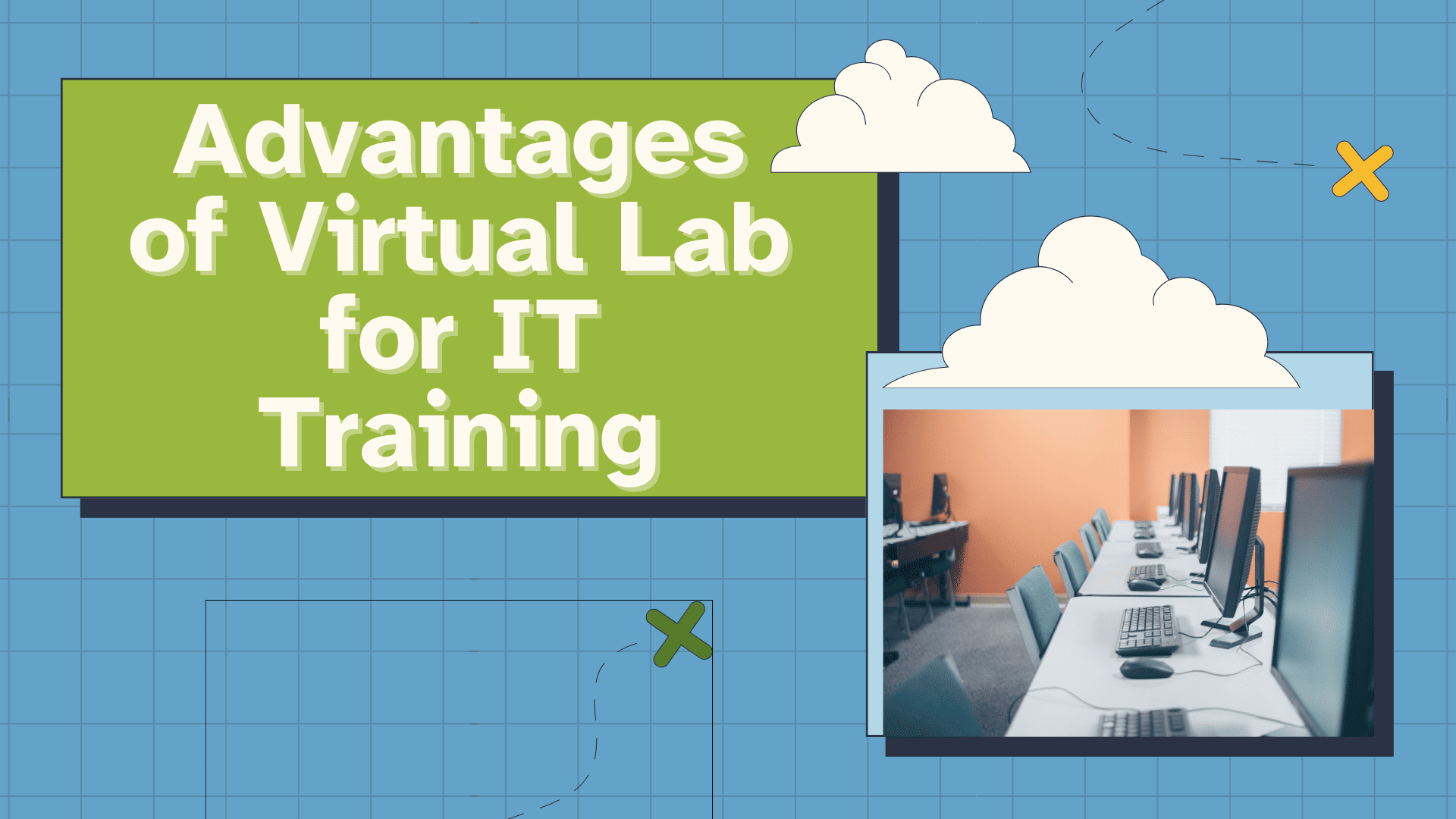
10 Advantages of Virtual Labs for ...
12 Sep 2025
Common TCP Ports and Their Applications
11 Sep 2025
Expert Tips to Pass the F5 101 ...
10 Sep 2025
What is VRF? Full-Form, Uses and ...
10 Sep 2025
What is OSPF Protocol in Networking?
10 Sep 2025Upcoming batches
Contact learning advisor









